Signing in to Zoom isn't always immediately obvious. This will help you know exactly where to go to sign in with your TMU credentials. This applies if you're logging in to the app or the Zoom web portal. Once you're at the login screen, follow these 3 easy steps:
- Click SSO on the lower left:
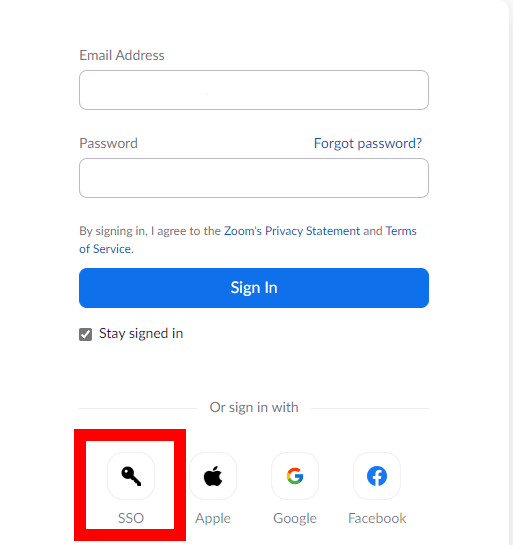
- Type "masters" in the blank field for the domain
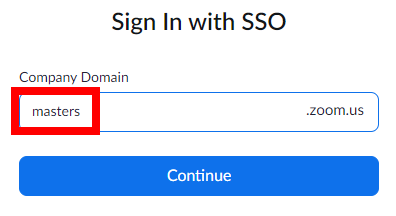
- You should now be at the familiar TMU login screen. Enter your Faculty/Staff credentials--the same as you use to log in to email or your computer.



