Purpose: How to mirror the screens in SSOE.
1.Bring your Content up in Room A or B (example: bring the white board up).
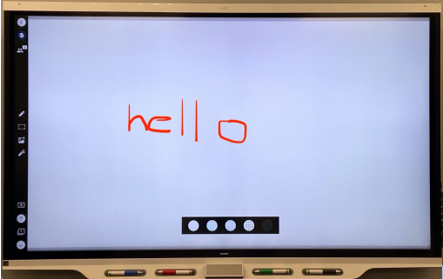
2.Go to the other room, where you’d like
to show the mirrored content.
3.Make sure that the smart board is ON in the other room.

4. Select the Input button.
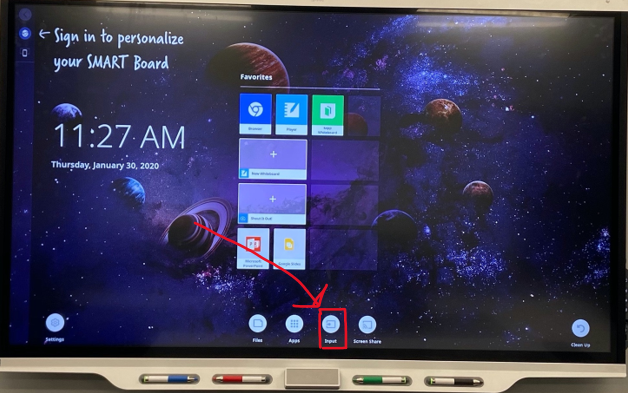
5. Select Input 1.

6. The content should now be mirrored.



