Last Updated By: Bennett Criss, August 2018
Purpose: How to set up an assignment with TurnItIn.
Note: TurnItIn is a 3rd party product that is integrated with Canvas. It has server errors and maintenance windows that will create a downtime where students are unable to submit. If you are curious about a submission issue with TurnItIn, please contact LMS Support (email lmssupport@masters.edu or call 661.362.2341).
Process:
1. Open your course and go to "Assignments".
2. Click the "+Assignment" in the top right.
3. Assign the amount of points it's worth. Under "Submission Type", click the dropdown and select "External Tool".
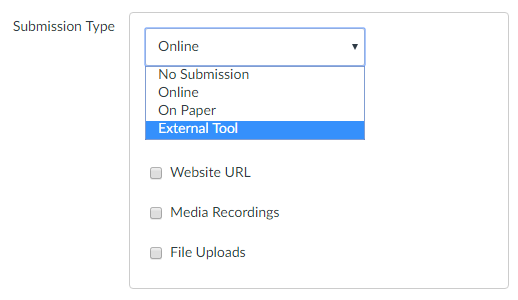
4. Click "Find", scroll down, and select "TurnItIn".
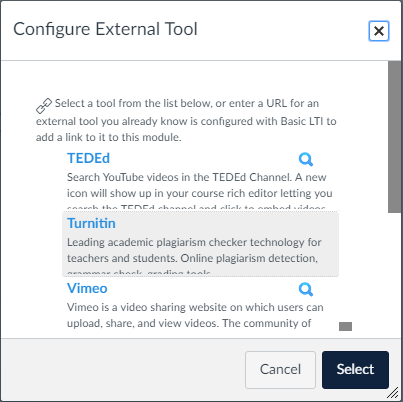
5. Set the Due Date for the assignment. Click "Save & Publish".
Note: This due date only determines where the assignment will be on the course calendar. The actual due date for limiting submission time is set using the TurnItIn interface.
6. Your assignment interface should now look like this:
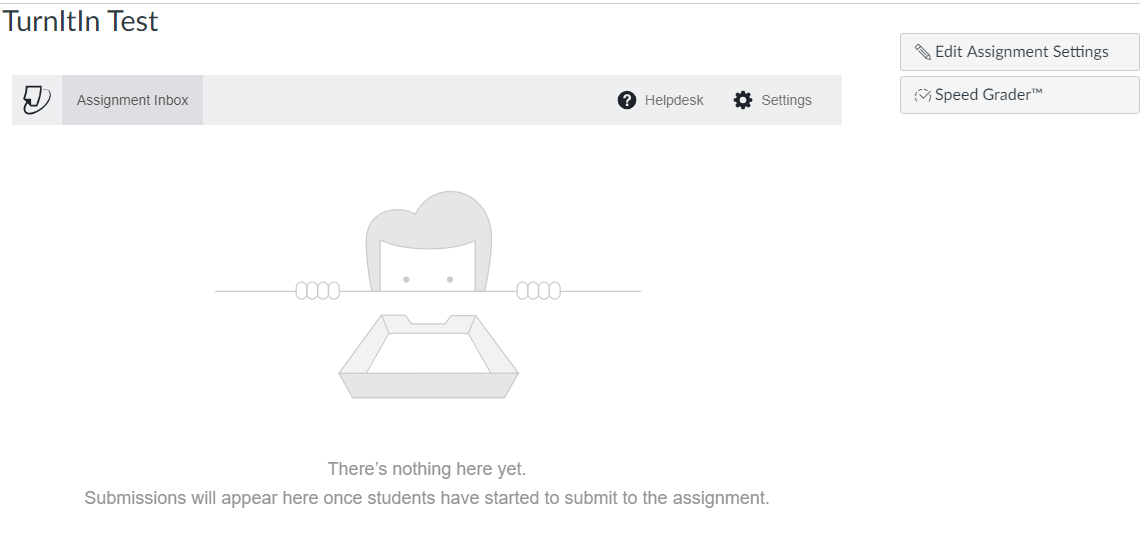
7. Click "Settings". Leave the max grade at 100. Add the start date (when students can start submitting their assignments), the Due Date (the last date that the assignment can be submitted), and the Feedback Release Date (when students can review their TurnItIn feedback results).
Note: The time that you add is 24-hour time so if your due date is in the evening, you will need to type it in using that format (e.g. 5 PM is 15:00 PDT).

8. Click "Optional Settings". Make sure that "Allow late submissions" is checked. The dropdown allows you to choose whether the papers will be uploaded to TurnItIn's database for comparison. This is your decision, whether you want these papers to be submitted to TurnItIn or not.
9. Scroll to the bottom and click "Submit".
10. Once students start submitting, the "Assignment Inbox" will show all submissions. While grading can be done using "Speed Grader" (like normal), this inbox can be used to show when the submission was submitted and what the student's similarity score is.
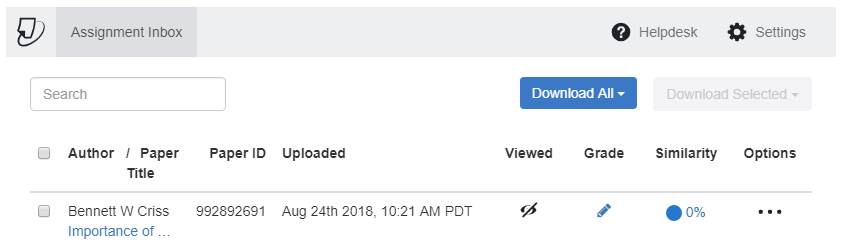
11. The assignment is set up.



